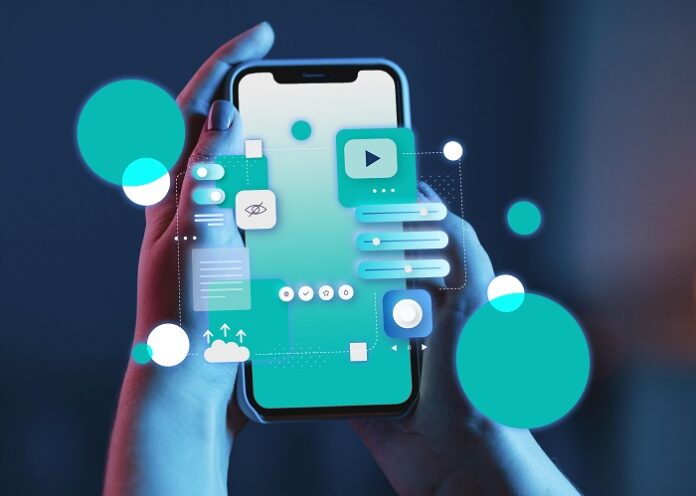Mobile app development requires much attention to detail, especially regarding testing. Testing is crucial as it’s essential to the app development process. Before releasing mobile apps to the public, developers should ensure they are free of bugs and glitches; this requires a thorough checklist covering all aspects of the app development process, from before to after testing. This article will discuss the checklist developers should have before, during, and after testing their mobile apps.
Before Testing
Before testing begins, developers should ensure a comprehensive checklist covering all aspects of the app development process. This checklist must include:
1. Define Testing Goals and Objectives
Defining the mobile application testing goals and objectives will help developers determine the scope of testing and identify what they hope to accomplish with the app. By defining the testing goals and objectives, developers can identify features and functionalities that require testing.
2. Determine Testing Methodologies
Once you’ve defined the testing goals and objectives, the next step is determining the methodologies used, including the various testing types.
3. Identify the Test Environment
Developers should test the app on various operating systems, device types, and network conditions to ensure that the app works correctly under different conditions. This step will help identify device-specific issues and ensure app compatibility with different OS.
4. Create Test Plans and Test Cases
Test plans and cases provide a roadmap for testing and ensure developers test all app features and functions. Developers should create positive and negative test cases to identify any potential bugs or glitches in the app. You can also create plans to involve mobile automation testing.
5. Prepare Test Data
To test the app effectively, preparing realistic test data is essential; this involves tasks such as creating user accounts, setting up preferences, and generating sample data.
6. Setup Testing Environment
Developers should ensure that they set up the testing environment correctly; this includes installing the necessary software and tools, setting up test devices, and configuring the network environment.
During Testing
During testing, developers should follow specific guidelines to ensure that the testing process is efficient and effective; this includes the following:
1. Conduct Tests
Developers should conduct tests according to the test plans and cases created. They should also perform exploratory testing to identify potential issues they cannot identify in the test cases.
2. Document Bugs and Issues
Developers should document bugs and issues when they identify them, including a detailed description of the problem, how to reproduce the issue, and relevant screenshots.
3. Prioritize Issues
This method makes prioritizing critical issues and ensuring the app’s stability and reliability easier for developers.
4. Communicate with Team Members
Developers should communicate with other team members, such as project managers and designers, to ensure that everyone is aware of the issues and the progress of the testing process.
5. Retest Issues
After resolving any issues, developers must retest them to ensure they fully resolve them.
After Testing
After testing, developers should follow specific procedures to ensure the app is ready for release; this includes the following:
1. Review Test Results
Developers should review test results to ensure they’ve resolved all issues and the app is ready for release.
2. Conduct Regression Testing
Developers should conduct regression testing to ensure that any changes made to the app have not introduced new bugs or issues. Test automation platforms can help reduce the stress of regression testing.
3. Conduct Performance Testing
Developers should conduct performance testing to ensure the app performs well under different conditions, such as network speeds and device types.
4. Prepare Release Notes
It’s vital to create release notes to keep users informed about any changes made to the app and any known issues that still need fixing.
5. Conduct User Acceptance Testing
It’s important to conduct user acceptance testing to ensure the app meets users’ expectations and is easy to use.
6. Release the App
After completing all the necessary testing and obtaining approval for release, organizations can make the app available on the app store or share it directly with users. Developers should ensure that all the necessary documentation, such as release notes and user guides, is available to users.
Conclusion
A comprehensive checklist for developers testing mobile apps should cover all aspects of the app development process, including defining testing goals and objectives, determining testing methodologies, identifying the test environment, creating test plans and test cases, plans, preparing test data, setting up the testing environment, conducting tests, documenting bugs and issues, prioritizing issues, communicating with team members, retesting issues, reviewing test results, conducting regression and performance testing, preparing release notes, conducting user acceptance testing, and releasing the app.
By following this checklist, developers can ensure that their mobile apps are high quality, free of bugs and glitches, and meet users’ expectations. Testing is a critical step in app development that organizations should pay attention to. By testing early and often, developers can identify issues before they become significant problems and ensure that the app is stable, reliable, and user-friendly.
Image by Freepik